Imagine a world where you can access your favorite websites and apps instantly, even with a slow internet connection. A world where you don’t need to install apps from an app store, yet they feel as responsive and feature-rich as native applications. Welcome to the era of Progressive Web Apps (PWAs). In this guide, we’ll explore the concept of PWAs, their benefits, and how they are revolutionizing the web and mobile app landscape.
Table of Contents
The Evolution of Web Applications
Traditionally, the web and native mobile apps have coexisted as separate entities, each with its strengths and limitations:
Web Apps:
- Accessible via web browsers.
- Easy to update and maintain.
- Cross-platform compatibility.
- Limited offline functionality.
- Slower performance compared to native apps.
Native Mobile Apps:
- Installed from app stores.
- Offer superior performance.
- Access to device features (camera, GPS, sensors).
- Require updates and take up device storage.
- Platform-specific development (iOS, Android).
The division between web and native apps led to challenges for developers and users alike. PWAs emerged as a solution to bridge this gap, offering the best of both worlds.
What Are Progressive Web Apps (PWAs)?
PWAs are a hybrid of web and native mobile apps. They are web applications built with modern web technologies (HTML, CSS, and JavaScript) but designed to offer a more app-like experience. PWAs are progressive because they work for all users, regardless of their browser or device capabilities. Here are some key characteristics of PWAs:
- Responsive: PWAs adapt to various screen sizes and orientations, ensuring a consistent user experience on desktops, tablets, and mobile devices.
- Connectivity-Independent: PWAs can function offline or in low-network conditions. They use service workers, which are scripts that run in the background to cache content and enable offline access.
- App-Like Feel: PWAs provide a native app-like experience with smooth animations, gestures, and interactions, thanks to the use of web app manifest files and responsive design.
- Safety and Security: PWAs are served over HTTPS, ensuring data privacy and security. This makes them trustworthy for users, as data is encrypted during transmission.
- Discoverable: PWAs are discoverable by search engines, making them easy to find. Users can access them via a URL and share them with others.
- Installable: Users can add PWAs to their device’s home screen without going through an app store. This creates an icon that launches the PWA like a native app.
- Automatic Updates: PWAs are automatically updated in the background, ensuring users always have access to the latest version.
The Benefits of PWAs
PWAs offer a wide range of benefits for both developers and users:
1. Improved User Experience:
PWAs deliver fast-loading, responsive experiences that feel like native apps. Smooth animations and gestures enhance user engagement and satisfaction.
2. Increased Accessibility:
PWAs work across different platforms and devices, making them accessible to a broader audience. Users don’t need to install multiple versions for different operating systems.
3. Offline Functionality:
Service workers enable PWAs to work offline or in low-connectivity environments. This is especially valuable for users in areas with unreliable internet access.
4. Reduced Development Costs:
Developing a single PWA can be more cost-effective than creating separate native apps for iOS and Android. PWAs also simplify maintenance and updates.
5. Discoverability:
PWAs can be indexed by search engines, making them discoverable through web searches. This increases their visibility and potential user base.
6. No App Store Hurdles:
PWAs can be added to a user’s home screen directly from the web browser, eliminating the need to go through app stores. This streamlines the installation process.
7. Cross-Platform Compatibility:
PWAs are built using web technologies, ensuring compatibility across various browsers and devices.
8. Faster Loading Times:
Service workers cache assets, allowing PWAs to load quickly, even on slow networks.
9. Data Savings:
Since PWAs can function offline, they reduce data usage, benefiting users with limited data plans.
10. Automatic Updates:
PWAs are automatically updated in the background, ensuring users always have access to the latest features and security enhancements.
Real-World Examples of PWAs
To demonstrate the power and versatility of PWAs, let’s look at some real-world examples:
1. Twitter Lite:
- Twitter’s PWA offers a streamlined experience with fast loading times and offline support. It’s accessible to users on various devices and network conditions.
2. Flipkart:
- India’s largest e-commerce platform, Flipkart, launched a PWA to reach users with limited connectivity. The PWA improved performance and reduced data usage, leading to increased user engagement.
3. Starbucks:
- Starbucks’ PWA allows users to browse the menu, find nearby stores, and even place orders for pickup. The PWA’s offline capabilities ensure a smooth experience, even without a stable internet connection.
4. The Washington Post:
- The Washington Post’s PWA loads articles quickly, even on slow connections. It offers an app-like reading experience without requiring users to download a dedicated app.
5. Pinterest:
- Pinterest’s PWA offers a visually rich experience with smooth scrolling and fast load times. Users can save pins and access them offline.
How to Build a PWA
If you’re excited about the potential of PWAs and want to build one, here’s a simplified guide to get you started:
1. Set Up a Basic Web App:
- Begin with a standard web app using HTML, CSS, and JavaScript.
2. Add a Web App Manifest:
- Create a web app manifest file that defines the PWA’s metadata, including its name, icons, and theme colors.
3. Implement Service Workers:
- Write service worker scripts to manage caching and provide offline functionality. You can use libraries like Workbox to simplify this process.
4. Ensure HTTPS:
- PWAs must be served over HTTPS to ensure data security. Obtain an SSL certificate for your website.
5. Test Offline Functionality:
- Verify that your PWA works offline by disconnecting from the internet and testing its core features.
6. Optimize for Performance:
- Optimize your PWA for speed by minimizing load times, compressing images, and optimizing code.
7. Test Across Browsers:
- Test your PWA on various browsers to ensure cross-browser compatibility.
8. Add Installability:
- Implement the “Add to Home Screen” feature by adding a web app manifest and service worker registration.
9. Test on Mobile Devices:
- Test your PWA on mobile devices to ensure a responsive design and touch-friendly interactions.
10. Monitor and Update: – Continuously monitor your PWA’s performance and user feedback. Update it regularly to add new features and improvements.
The Future of PWAs
PWAs have already had a significant impact on the web and mobile app landscape, and their influence is likely to grow further. Here are some trends and developments to watch for in the future of PWAs:
1. Broader Adoption:
- More businesses and developers are expected to embrace PWAs as they recognize the benefits of improved user experiences and cost savings.
2. Enhanced Offline Features:
- PWAs will continue to evolve with more robust offline capabilities, enabling users to perform complex tasks even without an internet connection.
3. Increased Integration with Mobile Devices:
- PWAs may gain access to additional device features, further blurring the line between web and native apps.
4. Improved Discoverability:
- Search engines may become even better at indexing and ranking PWAs, making them more discoverable to users.
5. Expanded Ecosystem:
- PWAs could extend beyond websites and mobile apps, potentially influencing other platforms and devices.
6. Advanced Web APIs:
- The development of new web APIs will empower PWAs with even more capabilities, making them even more versatile and powerful.
Embracing the PWA Revolution
The rise of Progressive Web Apps represents a significant shift in how we think about web and mobile app development. PWAs provide a solution to the limitations of both traditional web and native app experiences, offering users fast, responsive, and feature-rich applications that work seamlessly across devices and network conditions.
As a developer or business owner, considering the adoption of PWAs can open up new opportunities to reach and engage users. Whether you’re creating a new app or looking to enhance an existing web presence, embracing the PWA revolution can be a game-changer in delivering exceptional digital experiences to your audience. It’s time to explore the power of PWAs and the exciting possibilities they bring to the world of web and mobile applications.