In the fast-paced world of software development, building an application is only half the battle. The real challenge lies in maintaining and evolving it over time. Software maintenance is like tending to a garden – without proper care and attention, it can become overrun with weeds (bugs and issues), wither away (become outdated), or simply fail to thrive (lose user satisfaction). To ensure the long-term success of your software, you need effective software maintenance practices in place. In this blog post, we’ll explore the world of software maintenance and share best practices to help your software blossom and flourish.
Table of Contents
Understanding Software Maintenance
Before we dive into best practices, let’s clarify what software maintenance entails. Software maintenance refers to the process of making changes and updates to software to ensure it continues to meet the needs of users and remains compatible with evolving technologies and environments. It encompasses various activities, including bug fixes, updates, enhancements, and optimizations.
Here’s a breakdown of the common types of software maintenance:
1. Corrective Maintenance
Corrective maintenance focuses on fixing bugs and issues in the software. It aims to resolve problems that have been identified by users or detected during testing.
2. Adaptive Maintenance
Adaptive maintenance involves making changes to the software to accommodate changes in the external environment. This could include adapting the software to work with a new operating system or integrating it with a different database.
3. Perfective Maintenance
Perfective maintenance is all about improving the software’s performance, efficiency, and functionality. It may include adding new features, enhancing existing ones, and optimizing code for better performance.
4. Preventive Maintenance
Preventive maintenance aims to proactively address potential issues before they become major problems. This can involve regular code reviews, security audits, and updates to ensure the software remains secure and stable.
The Importance of Software Maintenance
Why is software maintenance so crucial? Here are a few compelling reasons:
1. Bug Fixing
Over time, users may encounter bugs or issues in your software. Without maintenance, these problems can multiply and lead to dissatisfaction, loss of customers, and damage to your reputation.
2. Evolving Technology
Technology is in a constant state of evolution. New operating systems, hardware, and software frameworks emerge regularly. Maintaining your software ensures it remains compatible with these changes.
3. Security Updates
Cybersecurity threats are ever-present. Regular maintenance includes applying security patches and updates to protect your software from vulnerabilities.
4. User Satisfaction
By continually improving and enhancing your software, you can keep users engaged and satisfied. Meeting user expectations and needs is vital for retaining a loyal customer base.
5. Cost Savings
Investing in preventive maintenance can save you money in the long run. Addressing issues early is often less expensive than dealing with major problems that arise due to neglect.
Now that we’ve established the importance of software maintenance, let’s delve into best practices to ensure its long-term success.
Software Maintenance Best Practices
Effective software maintenance requires a well-defined strategy and a commitment to quality. Here are some best practices to guide you:
1. Establish Clear Maintenance Goals
Start by defining clear and specific maintenance goals. What do you want to achieve with each maintenance activity? Having well-defined objectives helps keep your efforts focused.
2. Prioritize Maintenance Activities
Not all maintenance tasks are equally urgent or important. Use a prioritization framework to determine which issues need immediate attention and which can be addressed in later phases.
3. Maintain Comprehensive Documentation
Documentation is a lifeline for maintenance teams. Maintain detailed documentation of your software’s architecture, design, code, and known issues. This makes it easier to understand the software’s inner workings and troubleshoot problems.
4. Implement a Version Control System
Version control systems like Git are essential for managing changes to your software’s codebase. They enable you to track and revert changes, collaborate with team members, and maintain a history of your code.
5. Automated Testing
Implement automated testing to catch regressions and ensure that changes do not introduce new bugs. Automated tests save time and help maintain software quality.
6. Continuous Integration and Deployment (CI/CD)
CI/CD pipelines automate the process of building, testing, and deploying software changes. They ensure that code changes are tested and deployed consistently, reducing the risk of human error.
7. Monitor Performance
Regularly monitor the performance of your software to identify bottlenecks or performance issues. Tools like application performance monitoring (APM) solutions can provide insights into your software’s performance in real-time.
8. Security Audits and Updates
Regularly perform security audits and apply security updates promptly. Security vulnerabilities can have severe consequences, so staying proactive is essential.
9. User Feedback
Listen to user feedback and use it to inform your maintenance priorities. Users are often the first to identify issues and suggest improvements.
10. Versioning and Release Management
Use a versioning scheme to keep track of software releases. Proper release management ensures that users are aware of changes, and it facilitates rollback in case of issues with new versions.
11. Backup and Disaster Recovery
Implement robust backup and disaster recovery procedures. Data loss can be catastrophic, and having reliable backups is essential for business continuity.
12. Collaborative Teams
Foster collaboration among development, testing, and operations teams. Effective communication and collaboration are critical for successful maintenance.
13. Keep Abreast of Industry Trends
Stay up to date with industry trends and emerging technologies. This knowledge can guide your decisions regarding software updates and enhancements.
14. Continuous Learning
Encourage your development and maintenance teams to engage in continuous learning. New skills and knowledge can lead to more efficient and effective maintenance practices.
15. Plan for the Long Term
Software maintenance is a marathon, not a sprint. Develop a long-term strategy that includes regular maintenance cycles and budgeting for ongoing work.
Conclusion
Software maintenance is not a one-time event but an ongoing process that requires dedication and vigilance. Neglecting maintenance can lead to a cascade of problems, from frustrated users to security breaches. By implementing best practices and prioritizing maintenance, you can ensure the long-term success of your software.
Remember that software maintenance is an investment in the future. It’s an investment in the reliability, security, and performance of your software. Embrace it as an essential part of the software development lifecycle, and your software will not only stand the test of time but also continue to meet the needs of your users and stakeholders for years to come.