In today’s digital age, having a strong online presence is crucial for businesses and individuals alike. Whether you’re running a small blog, an e-commerce site, or a corporate website, one of the most critical decisions you’ll need to make is choosing the right Content Management System (CMS). Your CMS choice can significantly impact your website’s functionality, ease of use, and scalability. With a plethora of options available, it can be overwhelming to pick the one that best suits your needs. This comprehensive guide will walk you through the factors to consider and help you make an informed decision.
Table of Contents
What is a CMS?
First things first, let’s clarify what a CMS is. A Content Management System is a software application that allows users to create, manage, and update digital content on a website without the need for specialized technical skills. In essence, it’s a tool that simplifies the process of publishing and organizing content, making it accessible to a wide range of users, from novice bloggers to experienced web developers.
The Importance of Choosing the Right CMS
Selecting the right CMS is a crucial step in the website development process. The CMS you choose will impact various aspects of your website, including:
1. Ease of Use
For many website owners, especially those with limited technical knowledge, ease of use is a top priority. The CMS should empower you to add, edit, and organize content with minimal effort. Intuitive interfaces and user-friendly features are essential in this regard.
2. Customization
Your website should reflect your unique brand and meet your specific requirements. A good CMS should offer a high degree of customization, allowing you to tailor the design, layout, and functionality to suit your needs.
3. Scalability
As your website grows, your CMS should be able to scale with it. It should support additional features, plugins, and content without compromising performance. Scalability is vital for businesses with expansion plans.
4. SEO-Friendliness
Search Engine Optimization (SEO) is essential for improving your website’s visibility on search engines like Google. An SEO-friendly CMS should offer tools and features that make it easier to optimize your content for search engines.
5. Security
Security is a paramount concern for any website owner. A reliable CMS should provide regular security updates and features to protect your website from threats like hackers and malware.
6. Mobile Responsiveness
With an increasing number of users accessing websites via mobile devices, having a CMS that ensures your site is mobile-responsive is crucial. A mobile-friendly website is not only user-friendly but also ranks better in search engine results.
7. Community and Support
Access to a supportive community and reliable customer support can be a lifesaver when you encounter issues or need assistance with your CMS. These resources can save you time and frustration.
Popular CMS Options
Now that we understand why choosing the right CMS is vital, let’s explore some of the popular CMS options available in the market today.
1. WordPress
WordPress is perhaps the most well-known CMS worldwide, powering around 42% of all websites on the internet. It’s renowned for its ease of use and a vast library of plugins and themes that allow for extensive customization. WordPress is an excellent choice for bloggers, small businesses, and even large organizations.
Pros:
- User-friendly interface.
- An extensive library of plugins and themes.
- Strong SEO capabilities.
- A large and active community for support.
- Regular security updates.
Cons:
- Can become resource-intensive with too many plugins.
- Vulnerable to security risks if not properly maintained.
- Customization might require some technical knowledge.
2. Joomla
Joomla is another popular CMS known for its flexibility and scalability. It’s a good choice for websites that require more advanced features and customization options. While it has a steeper learning curve than WordPress, it offers greater control over your website’s structure and functionality.
Pros:
- Flexible and customizable.
- Suitable for complex websites with diverse content types.
- Strong user permissions and access control.
- Active community support.
Cons:
- Not as user-friendly as WordPress.
- Fewer plugins and themes compared to WordPress.
- May require technical expertise for extensive customization.
3. Drupal
Drupal is a robust and highly customizable CMS favored by developers and large enterprises. It excels in handling complex websites with vast amounts of content. However, its learning curve is steep, making it less suitable for beginners.
Pros:
- Extremely customizable.
- Excellent for large, content-heavy websites.
- Strong security features.
- Active developer community.
Cons:
- Not beginner-friendly.
- Limited selection of plugins and themes compared to WordPress.
- Requires technical expertise for setup and maintenance.
4. Wix
Wix is a popular choice among those who want a straightforward, drag-and-drop website builder. It’s user-friendly and suitable for small businesses, portfolio sites, and e-commerce ventures. While it may lack the scalability of other CMS options, it’s an excellent choice for beginners.
Pros:
- Extremely user-friendly with a drag-and-drop interface.
- A variety of templates for different industries.
- Hosting is included.
- Suitable for small to medium-sized websites.
Cons:
- Limited scalability for complex websites.
- Less control over the backend compared to other CMS platforms.
- May not be the best choice for SEO optimization.
5. Shopify
If you’re planning to launch an e-commerce store, Shopify is a top contender. It’s a dedicated e-commerce platform that simplifies the process of setting up and managing an online store. While it may not be as versatile as other CMS options for non-commerce websites, it excels in its niche.
Pros:
- Specialized for e-commerce.
- Easy to set up and use.
- A wide range of e-commerce features and integrations.
- Secure and reliable for online transactions.
Cons:
- Limited customization for non-commerce features.
- Monthly subscription fees.
- Transaction fees for using external payment gateways.
Factors to Consider When Choosing a CMS
With various CMS options available, how do you decide which one is right for your website? Consider the following factors:
1. Your Website’s Purpose
Your website’s primary function should guide your CMS choice. Are you starting a blog, an e-commerce site, a portfolio, or a corporate website? Each of these has different requirements.
2. Ease of Use
Consider your level of technical expertise and your team’s skills. A user-friendly CMS can save you time and reduce the need for technical support.
3. Customization
Think about how much control you want over your website’s design and functionality. Some CMSs offer extensive customization options, while others are more rigid.
4. Scalability
Consider your future growth plans. Will your website need to expand and add new features as it grows?
5. Budget
Your budget plays a significant role. Some CMSs are open-source and free, while others require ongoing costs, such as hosting and premium themes/plugins.
6. SEO Capabilities
If organic search traffic is vital to your website’s success, prioritize CMSs with strong SEO features.
7. Security
Security is non-negotiable. Ensure your CMS receives regular security updates and has a good track record in this regard.
8. Mobile Responsiveness
Given the prevalence of mobile devices, having a mobile-responsive website is essential.
9. Community and Support
Access to a supportive community and reliable customer support can be invaluable when you encounter issues.
Making Your Decision
Once you’ve assessed your needs and considered the factors mentioned above, it’s time to make your decision. Here’s a simplified guide based on common scenarios:
1. Choose WordPress if:
- You’re a beginner or have limited technical knowledge.
- You want a wide selection of plugins and themes.
- SEO is crucial for your website’s success.
- You prefer a large and active user community.
2. Choose Joomla if:
- You need more advanced features and customization options.
- You’re comfortable with a steeper learning curve.
- You require strong user permissions and access control.
3. Choose Drupal if:
- You’re a developer or have technical expertise.
- You’re building a large, content-heavy website.
- You prioritize security and customization over ease of use.
4. Choose Wix if:
- You’re a beginner looking for a simple, drag-and-drop website builder.
- You want a variety of templates for different industries.
- You need a hassle-free hosting solution.
5. Choose Shopify if:
- You’re starting an e-commerce store.
- You want a platform dedicated to e-commerce features.
- You’re willing to pay for specialized e-commerce functionality.
Conclusion
Choosing the right CMS for your website is a decision that shouldn’t be taken lightly. It’s essential to align your CMS choice with your website’s purpose, your technical skills, and your future goals. By carefully evaluating your needs and considering the factors mentioned in this guide, you’ll be well-equipped to make an informed decision. Remember, the right CMS can streamline your website management, enhance your online presence, and contribute to your overall success in the digital world.