So, you’re embarking on the exciting journey of creating a website? That’s fantastic! Whether it’s for a personal blog, a business, or a passion project, building a website allows you to share your ideas with the world. But before you dive into the design and development stages, there’s a crucial step you shouldn’t skip: wireframing. In this beginner’s guide, we’ll demystify website wireframing, explain why it’s essential, and walk you through the process step by step.
Table of Contents
What is Website Wireframing?
Before we get into the nitty-gritty, let’s clarify what wireframing is all about. In simple terms, a wireframe is a visual representation of a web page’s layout. It’s a blueprint that outlines the structure, content placement, and functionality of a website without getting into the finer design details like colors and fonts.
Imagine building a house. Before you start choosing paint colors and furniture, you need a blueprint that shows where the rooms will be, where the doors and windows will go, and how everything will flow together. Wireframes serve a similar purpose for websites – they provide a clear plan for the overall layout and functionality.
Why Wireframing Matters
You might be wondering, “Why can’t I just jump straight into designing my website? Why bother with wireframing?” Here are some compelling reasons why wireframing is a crucial step in the web development process:
1. Clarity of Structure
Wireframes help you define the structure of your website. They allow you to determine where each element – like navigation menus, headers, content sections, and buttons – will go. This clarity ensures that your website’s layout makes sense to users.
2. User-Centered Design
Good wireframes are rooted in user-centered design principles. They help you prioritize user experience by planning the placement of content and interactive elements based on user needs and behavior.
3. Efficient Communication
Wireframes act as a visual communication tool. They enable you to convey your ideas to other team members, such as designers, developers, and stakeholders. It’s much easier to discuss and refine the layout when you have a wireframe as a reference.
4. Error Prevention
By visualizing the layout early in the process, wireframes help identify potential design flaws and usability issues before they become costly to fix during development. It’s much easier to move a box around in a wireframe than to overhaul a fully designed webpage.
5. Streamlined Development
When developers have a clear wireframe to work from, they can start coding more efficiently. Wireframes help them understand the structure and functionality requirements, reducing ambiguity and speeding up the development process.
6. Cost Savings
Avoiding major design and functionality changes during the development phase can save both time and money. Wireframes help prevent costly revisions by nailing down the website’s structure and layout early on.
Getting Started with Wireframing
Now that you’re convinced of the importance of wireframing, let’s dive into the steps to create your own wireframes as a beginner:
1. Define Your Website’s Goals and User Needs
Before you start sketching anything, take the time to define the goals of your website. What do you want to achieve with it? Who is your target audience, and what are their needs and expectations? Understanding your website’s purpose and your users’ goals will inform your wireframing decisions.
2. Gather Your Tools
You don’t need fancy software to create wireframes. Pen and paper work just fine, especially for quick sketches. If you prefer digital tools, there are plenty of wireframing apps available, ranging from free options like Balsamiq Wireframes and Figma to more advanced tools like Adobe XD and Sketch.
3. Sketch the Layout
Start by sketching the basic layout of your website. Focus on the placement of key elements such as the header, navigation menu, content sections, sidebars, and footer. Use simple shapes and lines to represent these elements. Don’t worry about details like colors or images at this stage.
4. Consider User Flow
Think about how users will navigate through your website. What path will they follow to access different pages or sections? Use arrows and annotations to indicate the flow between pages or steps in a process.
5. Add Content Blocks
Identify where the main content blocks will go on each page. For example, on a blog post page, you might have a content block for the article, another for related posts, and one for comments. Sketch out the size and placement of these content blocks.
6. Include Key Features and Functionality
If your website includes specific features or interactive elements, make sure to represent them in your wireframes. This could be things like forms, buttons, search bars, or image sliders. Indicate their placement and how they’ll function.
7. Keep It Simple and Lo-Fi
Remember that wireframes are meant to be low-fidelity representations. They don’t need to look polished or detailed. In fact, it’s better to keep them simple to focus on the layout and structure. Avoid getting caught up in design details.
8. Iterate and Gather Feedback
Creating wireframes is an iterative process. Don’t be afraid to sketch multiple versions and refine them as you go. It’s also a good idea to get feedback from colleagues or potential users. They can provide valuable insights and catch issues you might have missed.
Tips for Effective Wireframing
As you gain experience in wireframing, consider these tips to enhance your wireframing process:
1. Start with Paper: Begin by sketching your initial ideas on paper. It’s a quick and flexible way to brainstorm layout options.
2. Use Grids: Grids can help you maintain consistency in your wireframes. They make it easier to align elements and create a clean layout.
3. Focus on Hierarchy: Pay attention to the hierarchy of elements. Important content should stand out and be easily scannable.
4. Keep Navigation Clear: Navigation menus should be intuitive and easy to understand. Users should know where to find essential links.
5. Label Elements: Add labels or annotations to explain what each element represents. This makes your wireframes more understandable for others.
6. Don’t Skip Mobile: If your website is responsive (and it should be), create separate wireframes for desktop and mobile views.
7. Test Interactivity: If you’re using digital wireframing tools, experiment with basic interactivity to demonstrate how certain elements will work.
8. Stay Open to Feedback: Be open to feedback and willing to make changes based on usability testing and input from others.
Conclusion: Building a Solid Foundation
Website wireframing may seem like a preliminary step, but it’s one that lays the foundation for a successful website. By planning your layout and functionality in advance, you’ll save time, reduce potential errors, and ultimately create a user-friendly experience.
So, embrace wireframing as an essential part of your web design process, whether you’re a beginner or an experienced designer. It’s a powerful tool that empowers you to bring your website vision to life with clarity and purpose. Happy wireframing, and may your website-building journey be a smooth one!