In the world of programming and technology, the ability to debug effectively is nothing short of an art. Debugging is the process of identifying and fixing issues or bugs in software, hardware, or even in everyday electronic gadgets. Whether you’re a seasoned developer or just starting out, debugging is a skill that you’ll find yourself using frequently. It can be both frustrating and immensely satisfying when you finally track down that elusive bug. In this blog post, we’ll explore the art of debugging and share some tips and strategies to help you troubleshoot efficiently.
Table of Contents
The Nature of Bugs
Before we dive into the art of debugging, let’s understand what bugs are and why they are such a common part of the technology landscape.
Bugs, in the context of technology, are unexpected and unintended errors or flaws in a program, system, or device. They can manifest in various forms:
- Syntax Errors: These occur when your code violates the rules of the programming language you’re using. They’re often detected by the compiler or interpreter, and they prevent your code from running.
- Logic Errors: These are more subtle and challenging to spot. They occur when your code doesn’t produce the expected output or behaves incorrectly due to flawed logic.
- Runtime Errors: These occur while your code is executing. They can be caused by invalid input, unexpected conditions, or issues with memory management.
- Hardware Bugs: Beyond software, hardware components can have defects that lead to malfunctions. These can include issues with circuitry, sensors, or other physical components.
- Intermittent Bugs: Some bugs only surface under specific, often unpredictable conditions. These are particularly tricky to diagnose.
Bugs are an inherent part of programming and technology development, and they can range from trivial to incredibly complex. Debugging is the process of hunting down and exterminating these bugs to make your code or device function as intended.
The Mindset of a Debugger
Effective debugging requires not only technical skills but also a specific mindset. Here are some key characteristics of a successful debugger:
1. Patience
Debugging can be a time-consuming and frustrating process. It’s not uncommon to spend hours or even days tracking down a particularly elusive bug. Patience is your greatest ally during these moments.
2. Curiosity
A natural curiosity to understand why something isn’t working as expected is a valuable trait. Good debuggers are eager to dig deep into the problem, uncover its root causes, and gain insights for future reference.
3. Systematic Approach
Rather than randomly changing code in the hope of fixing a bug, debuggers take a systematic approach. They gather information, form hypotheses, test them, and iterate until they identify the issue.
4. Attention to Detail
Bugs often hide in the details. A keen eye for detail can help you spot subtle issues in your code or system.
5. Persistence
Some bugs are particularly stubborn. It may feel like you’ve hit a dead end, but persistence is what separates successful debuggers from the rest. Keep trying, exploring, and experimenting.
6. Collaborative Mindset
Debugging doesn’t always have to be a solitary endeavor. Sometimes, discussing the issue with colleagues or seeking help from online communities can provide fresh perspectives and solutions.
Tips for Efficient Debugging
Now that we’ve discussed the mindset of a debugger, let’s delve into some practical tips for efficient troubleshooting:
1. Understand the Problem
Before you can fix a bug, you must understand it. Begin by gathering information about the issue. What is the bug’s behavior? When does it occur? Can you reproduce it consistently, or is it intermittent? The more you know, the easier it becomes to pinpoint the problem.
2. Reproduce the Bug
If you can reproduce the bug consistently, you’re in a good position to debug it. Create a minimal test case or scenario that triggers the issue. This simplifies the debugging process and helps you isolate the problematic code.
3. Check for Obvious Mistakes
Start with the basics. Review your code for syntax errors, typos, and logic errors that jump out at you. Oftentimes, these straightforward issues are the culprits.
4. Use Debugging Tools
Modern programming languages and development environments come with powerful debugging tools. These tools allow you to set breakpoints, inspect variables, and step through your code line by line. Learn how to use these tools effectively; they are your best friends in the debugging process.
5. Divide and Conquer
If you’re dealing with a large codebase, break it down into smaller parts. Test each part separately to identify which section is causing the problem. Once you’ve narrowed it down, focus your debugging efforts there.
6. Review Recent Changes
Bugs often sneak into code after recent changes or updates. Review the code changes made since the last known working state to identify any potential sources of the problem.
7. Add Debugging Statements
Sometimes, adding print statements (or equivalent) to your code can provide valuable insights. Outputting the values of variables and execution points can help you understand the flow of your program and identify where it deviates from the expected path.
8. Question Assumptions
Debugging often involves challenging your assumptions. Don’t assume that a particular piece of code is working as intended; verify it through testing and inspection.
9. Consult Documentation and Online Resources
If you’re working with third-party libraries or hardware components, consult their documentation and online forums. Others may have encountered similar issues and shared solutions.
10. Take Breaks
Don’t underestimate the value of taking breaks during debugging. Stepping away from the problem for a while can clear your mind and often lead to fresh insights when you return.
11. Pair Programming and Code Reviews
Collaborative debugging can be highly effective. Pair programming with a colleague or having someone review your code can lead to different perspectives and uncover issues you might have missed.
12. Test Your Fixes
After identifying a potential fix, thoroughly test it to ensure it doesn’t introduce new issues. Regression testing is critical to maintain the integrity of your codebase.
13. Document Your Findings
Keep detailed records of your debugging process. Document what you’ve tried, what worked, what didn’t, and what ultimately resolved the issue. This documentation can be valuable for future reference.
14. Learn from Each Bug
Every bug you encounter is an opportunity to learn and improve. Take the time to reflect on the debugging process. What strategies were effective? What could you have done differently? Over time, your debugging skills will continue to grow.
Conclusion
Debugging is not just about fixing problems; it’s about honing your problem-solving skills and deepening your understanding of your code or system. Embrace the challenges that debugging presents, and remember that even the most experienced developers encounter bugs regularly. The art of debugging is an ongoing journey of discovery and mastery, and with practice and perseverance, you’ll become a skilled troubleshooter capable of tackling even the most perplexing issues. So, the next time you encounter a bug, don’t be discouraged—embrace it as an opportunity to refine your debugging skills and enhance your technical expertise. Happy debugging!