In today’s digitally-driven world, web design and user experience go hand in hand. A key aspect of delivering an exceptional user experience is optimizing the loading speed of web pages. One of the factors that significantly affects page load times is images. As websites become more responsive and adaptive to various devices, the challenge lies in balancing image quality with performance. In this comprehensive guide, we’ll explore the importance of responsive images, techniques for optimization, and strategies to strike the right balance between image quality and website performance.
Table of Contents
The Significance of Responsive Images
Responsive web design is all about creating websites that adapt to different screen sizes and devices, from large desktop monitors to small smartphone screens. Ensuring that images look great and load quickly on all these devices is a crucial aspect of responsive design. Here’s why responsive images matter:
1. Improved User Experience
Fast-loading images contribute to a seamless and enjoyable user experience. When users can access content quickly without long load times, they are more likely to stay on your site and engage with its content.
2. Mobile Accessibility
With a growing number of users accessing websites on mobile devices, it’s essential to optimize images for smaller screens. Properly optimized images ensure that mobile users can access content without excessive data usage or slow loading.
3. SEO Benefits
Google considers page load speed as a ranking factor. Faster-loading pages, which include well-optimized images, can positively impact your website’s search engine ranking, leading to increased visibility and traffic.
4. Reduced Bounce Rates
Slow-loading pages often lead to high bounce rates, where visitors leave a site before exploring its content. Optimizing images can help reduce bounce rates and keep visitors engaged.
Image Optimization Techniques
Now that we understand the significance of responsive images, let’s explore some image optimization techniques:
1. Image Compression
Image compression reduces the file size of images without significantly compromising quality. There are two types of compression:
- Lossless Compression: Reduces file size without any loss of image quality. Suitable for graphics and images where quality is paramount.
- Lossy Compression: Achieves higher compression rates by sacrificing some image quality. It’s suitable for photographs and images where minor quality loss is acceptable.
2. Image Formats
Choosing the right image format can make a big difference in file size and quality:
- JPEG: Ideal for photographs and images with many colors. It supports lossy compression and is widely supported by web browsers.
- PNG: Best for images with transparency or simple graphics. It uses lossless compression but may result in larger file sizes.
- WebP: A modern image format developed by Google that offers both lossy and lossless compression. It often produces smaller file sizes with good quality.
3. Responsive Images with srcset
The srcset attribute in HTML allows you to specify multiple image sources for different screen sizes and resolutions. Browsers then choose the most appropriate image to load based on the user’s device.
4. Lazy Loading
Lazy loading is a technique that delays the loading of images until the user scrolls down the page. This can significantly improve initial page load times, especially for long pages with many images.
5. Image Dimensions
Always specify the dimensions (width and height) of an image in the HTML. This helps the browser allocate space for the image while it loads, preventing page layout shifts.
6. Content Delivery Networks (CDNs)
Using a CDN to host and deliver your images can improve load times by serving images from servers geographically closer to the user.
Strategies for Balancing Quality and Performance
Striking the right balance between image quality and website performance requires a thoughtful approach. Here are some strategies to help you achieve this balance:
1. Know Your Audience
Understand your target audience and their devices. Are they primarily desktop or mobile users? What screen sizes do they use most often? Tailor your image optimization strategy to cater to your audience.
2. Perform Regular Audits
Regularly audit your website’s images to identify any that are unnecessarily large or outdated. Tools like Google PageSpeed Insights or GTmetrix can help pinpoint image-related performance issues.
3. Use Adaptive Images
Consider using server-side scripts or content management systems (CMS) that can serve different image sizes based on the user’s device and screen size. This ensures that each user receives an appropriately sized image.
4. Monitor Performance Metrics
Track key performance metrics such as page load times, bounce rates, and conversions. Use this data to refine your image optimization strategy and improve user experience continually.
5. Leverage Image CDNs
Consider using a Content Delivery Network (CDN) specializing in image optimization. These CDNs can automatically compress and serve images in the most efficient format for each user.
6. Progressive Loading
Implement progressive loading for images. This technique loads a low-quality version of the image initially and then progressively enhances the quality. This provides users with a quick visual while the full-quality image loads in the background.
7. Optimize Critical Images
Identify the most critical images on your website, such as product images or hero banners, and prioritize their optimization. These images have the most significant impact on user engagement and conversion.
Case Studies: Success Stories
Let’s take a look at two real-world examples of websites that successfully balanced image quality and performance:
1. Unsplash
Unsplash is a popular platform for high-quality, free-to-use images. They optimize their images for fast loading without compromising quality. This optimization ensures that users can quickly access and download images, contributing to an excellent user experience.
2. Smashing Magazine
Smashing Magazine, a web design and development resource, practices what they preach. They optimize their website’s images, ensuring fast page loading times for their audience of designers and developers. This optimization allows users to access their valuable content without delays.
Conclusion
Responsive images play a vital role in delivering a seamless user experience on the web. Striking the right balance between image quality and website performance is a continuous effort that requires a combination of techniques, tools, and strategies. By understanding your audience, regularly auditing your website, and implementing image optimization best practices, you can create a web experience that engages users across various devices and screen sizes.
Remember that image optimization is not a one-time task but an ongoing process. The digital landscape evolves, and so do user expectations. By prioritizing performance and image quality, you can ensure that your website remains competitive, user-friendly, and visually appealing in a world where speed and quality are equally important. So, embrace the art of responsive images, and provide your users with a web experience that leaves them both impressed and satisfied.