Imagine spending months or even years developing what you believe is the perfect mobile app – a solution to a common problem or a product that you’re convinced will change the way people live, work, or play. You’ve poured your heart, soul, and countless hours into it, and you’re confident it’s ready for the world. But is it really? That’s where user testing comes in.
User testing is like a reality check for your app. It’s the process of putting your creation in the hands of real users to see how they interact with it, what they like or dislike, and where they run into roadblocks. In this guide, we’ll delve into the importance of user testing in app development, how it can save you time and resources, and the best practices to make it an integral part of your development process.
Table of Contents
Why is User Testing Important?
1. Validating User Needs and Expectations
User testing helps you determine if your app meets the actual needs and expectations of your target audience. It’s easy for developers and designers to get caught up in their own vision, but user testing provides real-world feedback from the people who will use your app.
2. Identifying Usability Issues
Even the most well-designed apps can have usability issues that are invisible to their creators. User testing uncovers these issues by revealing how real users interact with the app. It can uncover navigation problems, confusing user interfaces, and frustrating user experiences.
3. Optimizing User Flow
Understanding how users navigate through your app is crucial. User testing can reveal where users drop off, get stuck, or abandon tasks. Armed with this information, you can optimize the user flow, making it smoother and more intuitive.
4. Minimizing User Frustration
User frustration can lead to bad reviews, low ratings, and app abandonment. By addressing pain points and frustrations through user testing, you can improve the overall user experience and keep users engaged.
5. Saving Development Costs
Fixing issues and making improvements after an app has been fully developed and launched can be costly and time-consuming. User testing early in the development process helps catch problems before they become expensive to fix.
When Should You Conduct User Testing?
1. During the Design Phase
User testing can begin as early as the design phase, even before a single line of code is written. Prototypes and wireframes can be tested to gather initial feedback on the app’s concept, layout, and overall design.
2. Throughout Development
Regular user testing should be conducted throughout the development process, especially after key features are implemented. This iterative approach allows you to address issues early and make continuous improvements.
3. Before Launch
Just before your app’s launch, a final round of user testing can provide insights into any last-minute issues and ensure that the app is ready for the public.
4. Post-Launch
User testing doesn’t end with the app’s release. Ongoing testing can help identify issues that arise with new updates, features, or changes in user behavior.
How to Conduct Effective User Testing
Effective user testing requires careful planning and execution. Here are some steps to help you conduct user testing that yields valuable insights:
1. Define Clear Objectives
Before conducting user testing, define clear objectives and questions you want to answer. What specific aspects of your app do you want to test? What feedback are you seeking from users?
2. Recruit Representative Users
Identify and recruit users who represent your target audience. Their feedback should reflect the preferences, needs, and behaviors of your intended user base.
3. Create Test Scenarios
Develop scenarios or tasks that users can perform with your app. These scenarios should align with your testing objectives and cover key aspects of the app’s functionality.
4. Choose Testing Methods
There are various user testing methods to choose from, including moderated testing (with a facilitator guiding users) and unmoderated testing (where users interact with the app independently). Select the method that best suits your goals and resources.
5. Gather Data
During testing, collect both quantitative and qualitative data. This may include metrics like task completion rates and time on task, as well as user comments, observations, and feedback.
6. Analyze and Interpret Results
After testing, analyze the data to identify patterns and trends. Look for common usability issues, user preferences, and opportunities for improvement. Be open to feedback that challenges your assumptions.
7. Iterate and Improve
Use the insights from user testing to make informed design and development decisions. Make necessary changes, and then repeat the testing process to ensure improvements have been effective.
Tools and Resources for User Testing
Several tools and resources can assist you in conducting user testing:
- User Testing Platforms: Platforms like UsabilityHub, UserTesting, and Maze offer user testing services, including access to a pool of testers.
- Usability Testing Software: Tools like Optimal Workshop and Crazy Egg provide heatmaps and user behavior analysis.
- User Research Tools: Tools like Lookback and dscout allow you to conduct remote user research and collect feedback.
- Analytics Tools: Google Analytics, Mixpanel, and Amplitude help you gather data on user behavior within your app.
Real-World Examples of User Testing Success
User testing has played a pivotal role in the success of many well-known apps and services:
1. Airbnb
Airbnb frequently conducts user testing to optimize its platform. User feedback led to changes such as clearer listing descriptions, improved search filters, and a streamlined booking process.
2. Dropbox
Dropbox used user testing to refine its mobile app. Insights from user testing helped the company redesign the app’s file-sharing feature, making it more intuitive and user-friendly.
3. Netflix
Netflix relies on user testing to enhance its recommendation algorithm. By analyzing user behavior during testing, Netflix fine-tuned its content recommendations, leading to increased user engagement.
In Conclusion: The User-Centric Approach
User testing is not an optional step in app development; it’s a fundamental practice that puts users at the center of your design and development process. By seeking and incorporating user feedback, you can create apps that resonate with your target audience, offer exceptional user experiences, and stand out in the competitive app landscape.
Remember that user testing is an ongoing process, and user feedback should continue to inform your app’s evolution even after it’s launched. Embrace the user-centric approach, and your app will have a better chance of not only surviving but thriving in the ever-changing world of mobile app development.