In the bustling digital marketplace, where e-commerce websites are a dime a dozen, success isn’t just about having fantastic products or killer deals. It’s about creating an exceptional user experience (UX) and a beautiful user interface (UI) that keeps your customers coming back for more. So, what’s the big deal about UX and UI in e-commerce, and why are they vital for your online business? That’s exactly what we’re about to uncover in this comprehensive guide.
Table of Contents
The Power Couple: UX and UI
Before we dive headfirst into the world of UX and UI, let’s clear up any confusion about these two terms. UX stands for User Experience, while UI stands for User Interface.
User Experience (UX): This is all about the overall experience a user has while interacting with your website. It’s the feeling they get, the ease of navigation, and the satisfaction of finding what they need.
User Interface (UI): This is the visual part of your website – the layout, design, buttons, and all the elements that users interact with. It’s what makes your website look good and feel intuitive.
Now, let’s uncover why this dynamic duo is critical for your e-commerce success.
1. First Impressions Matter
Think of your e-commerce website as your digital storefront. Just as a brick-and-mortar store should be clean, organized, and visually appealing, your online store needs to make a positive first impression. When a potential customer lands on your website, you have just a few seconds to capture their attention.
A well-designed UI is your secret weapon here. It should greet users with an eye-catching design, clear branding, and an intuitive layout. First impressions matter, and a beautifully designed UI can set the stage for a positive user experience.
2. Navigation Should Be a Breeze
Imagine walking into a store where everything is a jumbled mess, and you can’t find the products you’re looking for. Frustrating, right? The same applies to your e-commerce website. Users should be able to find what they need quickly and effortlessly.
A user-friendly UI plays a significant role here. Intuitive navigation menus, clear categories, and a well-thought-out product organization are essential. If users can’t find products easily, they’ll bounce off your site faster than you can say “checkout.”
3. Trust Is the Foundation
In the world of e-commerce, trust is the currency that drives sales. Customers need to feel confident that their personal and financial information is safe when shopping on your website. A clean and professional UI can help instill this trust.
Elements like secure payment icons, clear contact information, and professional design all contribute to building trust. When users feel safe and confident, they’re more likely to complete purchases and return for future shopping.
4. Speed Is of the Essence
In today’s fast-paced world, nobody has the patience for slow-loading websites. Users expect your pages to load lightning-fast. Slow loading times can lead to frustration and abandoned shopping carts.
A well-optimized UI, in collaboration with efficient coding practices, contributes to faster load times. Compressed images, minimized code, and a reliable hosting service are all part of the equation. The result? A smoother and speedier shopping experience.
5. Mobile Responsiveness: A Must-Have
Mobile devices have become the go-to choice for online shopping. If your website isn’t optimized for mobile, you’re leaving money on the table. Your UI should adapt seamlessly to different screen sizes and devices.
Responsive design is key here. It ensures that your website looks and functions flawlessly on smartphones and tablets. Whether a user is browsing from a desktop at home or a smartphone on the go, the experience should be consistent and enjoyable.
6. The Checkout Process Should Be Smooth
The checkout process is the make-or-break moment for e-commerce websites. If it’s clunky, lengthy, or confusing, users are likely to abandon their carts. A streamlined and user-friendly UI can make a world of difference here.
A well-designed checkout page should be simple, with clear steps and minimal distractions. It should also offer multiple payment options, making it convenient for users to complete their purchases. Every click and form field should be carefully considered to reduce friction and encourage conversions.
7. Product Images Should Shine
In e-commerce, seeing is believing. High-quality product images are your digital salespeople. Users rely on visuals to assess products and make buying decisions. Your UI should showcase these images effectively.
A well-designed product page should display images in a zoomable gallery format, allowing users to examine products closely. It should also provide space for informative captions and alternate views. The UI should make users feel as if they’re holding the product in their hands.
8. Seamless Search Functionality
When users know exactly what they want, a robust search function becomes their best friend. Your UI should feature a prominent and user-friendly search bar.
Autocomplete suggestions, filters, and sorting options are additional UI elements that enhance the search experience. The goal is to help users find products with ease, even if they don’t know precisely what they’re looking for.
9. Personalization Adds a Personal Touch
Personalization is a game-changer in e-commerce. When users feel that a website understands their preferences and needs, they’re more likely to engage and convert. UI elements play a role in personalization.
Features like personalized product recommendations and tailored content based on user behavior can significantly enhance the UX. By presenting users with relevant options, your UI can make them feel valued and understood.
10. Feedback and Support
Effective communication with your customers is vital. Your UI should include features that allow users to provide feedback, ask questions, or seek support.
Clear contact information, live chat functionality, and user-friendly feedback forms all contribute to a positive UX. When users know they can easily reach out for assistance, it instills confidence and encourages interaction.
11. Accessibility Matters
Accessibility isn’t just a buzzword – it’s a necessity. Your website should be accessible to all users, including those with disabilities. A thoughtful UI design can make this possible.
Ensure that your UI elements, such as buttons and forms, are labeled correctly for screen readers. Use high-contrast colors and provide text alternatives for images. By making your website accessible, you broaden your audience and demonstrate inclusivity.
12. A/B Testing: Continual Improvement
The world of e-commerce is ever-evolving. What works today might not work tomorrow. That’s where A/B testing comes in. It’s a process of comparing two versions of a webpage to see which one performs better.
Your UI plays a crucial role in A/B testing. It allows you to experiment with different designs, layouts, and features to find the optimal combination that drives conversions. A well-designed UI should make it easy to implement and analyze these tests for ongoing improvement.
In Conclusion: The UX/UI Combo for E-Commerce Glory
In the competitive world of e-commerce, your success hinges on more than just great products and competitive pricing. It’s about delivering an exceptional user experience through a well-designed user interface. When you prioritize UX and UI, you’re not just creating a website – you’re crafting a digital shopping destination that customers will return to time and time again.
So, invest in your UX and UI. Make your website a place where users find what they need effortlessly, where they trust your brand, and where they enjoy the journey from browsing to checkout. In doing so, you’ll not only boost your e-commerce success but also leave a lasting impression on your customers. And in the ever-evolving digital landscape, that’s a victory worth celebrating. Happy designing!