Imagine a world where you couldn’t easily access and navigate the web. You couldn’t read your favorite blog, shop online, or connect with friends on social media. For millions of people with disabilities, this isn’t imagination; it’s their daily reality. However, web accessibility is changing the game, ensuring that the internet is inclusive and usable for everyone. In this guide, we’ll explore the importance of web accessibility, its benefits, and how you can design your website to be accessible to all users.
Table of Contents
What is Web Accessibility?
Web accessibility, often abbreviated as A11y (pronounced “alley”), refers to the practice of designing and developing websites and digital content that can be used by people with disabilities. This encompasses a wide range of disabilities, including but not limited to:
- Visual impairments: Individuals who are blind, have low vision, or color blindness.
- Hearing impairments: Those who are deaf or hard of hearing.
- Motor impairments: People with limited dexterity or mobility, including those who use assistive devices.
- Cognitive impairments: Individuals with conditions that affect cognitive function, such as dyslexia or autism.
The goal of web accessibility is to ensure that everyone, regardless of their abilities, can perceive, understand, navigate, and interact with web content effectively.
The Importance of Web Accessibility
Web accessibility is not just a matter of ethics and inclusion; it’s also a legal requirement in many countries. Laws like the Americans with Disabilities Act (ADA) in the United States and the Web Content Accessibility Guidelines (WCAG) set forth standards that websites must meet to ensure equal access.
Here are several reasons why web accessibility is crucial:
1. Inclusivity for All
Web accessibility ensures that your website is welcoming to everyone, regardless of their abilities. It promotes social inclusion and equal opportunities, aligning with the principles of diversity and equity.
2. Legal Compliance
Failure to comply with web accessibility standards can lead to legal consequences, including fines and lawsuits. By making your website accessible, you reduce legal risks and demonstrate a commitment to compliance.
3. Expanded User Base
An accessible website can reach a broader audience. It’s estimated that over one billion people worldwide have disabilities, and they represent a significant potential user base. An accessible website can also cater to the aging population, which often faces age-related disabilities.
4. Improved SEO
Many accessibility practices overlap with good SEO (Search Engine Optimization) practices. For example, providing descriptive image alt text not only benefits users with visual impairments but also boosts your site’s search engine ranking.
5. Enhanced User Experience
Web accessibility often leads to an improved user experience for everyone. Clear and organized content, meaningful headings, and well-structured forms benefit all users, not just those with disabilities.
6. Innovation and Future-Proofing
Designing with accessibility in mind fosters innovation. It challenges designers and developers to think creatively and come up with solutions that benefit users across the board. It also future-proofs your website as technology evolves.
Web Accessibility Best Practices
Now that you understand why web accessibility is essential, let’s delve into some best practices to help you design and develop an accessible website:
1. Follow WCAG Guidelines
The Web Content Accessibility Guidelines (WCAG) are the gold standard for web accessibility. They provide detailed guidance on how to make web content more accessible. There are three levels of conformance: A (lowest), AA (mid-range), and AAA (highest). Aim for at least AA compliance.
2. Provide Descriptive Alt Text
For images, charts, and graphs, use descriptive alt text that conveys the content or purpose of the element. Avoid using generic phrases like “image” or “chart.”
3. Use Semantic HTML
Use semantic HTML elements to structure your content logically. For example, use heading tags (h1, h2, h3, etc.) to create a hierarchical structure. Screen readers rely on these elements to convey content hierarchy.
4. Ensure Keyboard Accessibility
Ensure that all interactive elements, such as buttons and form fields, are navigable and usable via a keyboard alone. Test your website’s keyboard accessibility to identify and fix any issues.
5. Provide Transcripts and Captions
Include text transcripts for audio content and captions for video content. This benefits users who are deaf or hard of hearing, as well as those who prefer reading or need to access content in a noisy environment.
6. Offer Adjustable Text Size and Line Spacing
Allow users to resize text and adjust line spacing to accommodate their needs. Avoid using fixed font sizes or layouts that break when users adjust text size.
7. Ensure Color Contrast
Maintain adequate color contrast between text and background to improve readability, especially for users with low vision or color blindness. Use tools to check color contrast ratios and make adjustments as needed.
8. Implement ARIA (Accessible Rich Internet Applications) Roles
ARIA roles and attributes help enhance the accessibility of dynamic web content and web applications. They provide information to assistive technologies about the roles and states of elements.
9. Test with Assistive Technologies
Test your website with assistive technologies such as screen readers and voice recognition software to identify and address accessibility issues. Familiarize yourself with the user experience for users with disabilities.
10. Provide Clear and Consistent Navigation
Design clear and consistent navigation menus and labels. Users should easily understand how to move around your website and find the information they need.
11. Ensure Forms are Accessible
Forms are critical for user interaction. Make sure form fields are properly labeled, and error messages are clear and informative. Users should be able to complete forms with ease.
12. Regularly Audit and Update
Web accessibility is an ongoing effort. Regularly audit your website for accessibility issues and make necessary updates as your content evolves or new technologies emerge.
Tools for Web Accessibility
To assist you in creating and maintaining an accessible website, consider using these helpful tools:
- Screen readers: Tools like JAWS, NVDA, and VoiceOver simulate the experience of users with visual impairments. Use them to test your website’s accessibility.
- Color contrast checkers: Online tools like the WebAIM Contrast Checker and Color Contrast Analyzer help you verify color contrast ratios.
- HTML validators: Tools like the W3C Markup Validation Service can identify HTML markup errors that may impact accessibility.
- Browser extensions: Extensions like axe and WAVE provide real-time accessibility testing within your browser, highlighting issues on your web pages.
- Automated testing tools: Tools such as pa11y and Google Lighthouse can scan your website for accessibility issues and provide detailed reports.
Conclusion: A More Inclusive Web
Web accessibility is not an option; it’s a necessity. As a web designer, developer, or website owner, you have a responsibility to ensure that your digital content is accessible to everyone. By following best practices and adhering to established guidelines like WCAG, you can create a more inclusive web, one where everyone has the opportunity to browse, shop, learn, and connect without barriers.
Web accessibility isn’t just a legal requirement; it’s a moral imperative. It’s about building a digital world that reflects the diversity of the real world, where differences are celebrated, and every user’s needs are considered. So, let’s continue to work towards a web where no one is left behind, where every click is an opportunity for inclusion.