In today’s digital age, where people access websites on an array of devices, from desktop computers to smartphones and tablets, having a website that looks and functions well on all screen sizes is no longer a luxury – it’s a necessity. That’s where responsive web design comes into play. In this comprehensive guide, we’ll explore the essentials of responsive web design, why it matters, and how you can implement it effectively to ensure your website looks fantastic and works seamlessly on any device.
Table of Contents
What is Responsive Web Design?
Responsive web design is an approach to web development that aims to make web pages render well on a variety of devices and window or screen sizes. In essence, a responsive website adapts its layout and content to fit the screen it’s being viewed on. Whether it’s a large desktop monitor, a mid-sized laptop screen, or a tiny smartphone display, a responsive website ensures that users have an optimal viewing and interaction experience.
The primary goal of responsive design is to eliminate the need for separate mobile and desktop versions of a website, streamlining the development process and delivering a consistent user experience across all devices.
Why Responsive Web Design Matters
Responsive web design is not just a design trend; it’s a fundamental aspect of modern web development. Here are some compelling reasons why responsive design matters:
1. Widespread Device Usage
Users access websites from a multitude of devices, including smartphones, tablets, laptops, desktops, smart TVs, and even wearable devices. Responsive design ensures that your website looks and works well on all these devices, accommodating your entire audience.
2. Improved User Experience
A responsive website provides a seamless and user-friendly experience. It eliminates the need for users to pinch, zoom, or scroll excessively to view content, reducing frustration and increasing engagement.
3. Better SEO Performance
Search engines like Google prioritize mobile-friendly websites in search results. Responsive design can improve your website’s search engine ranking and visibility, ultimately driving more organic traffic to your site.
4. Cost and Time Efficiency
Maintaining a single responsive website is more cost-effective and efficient than managing multiple versions for different devices. It reduces development, maintenance, and content management efforts.
5. Future-Proofing
As new devices and screen sizes emerge, a responsive website can easily adapt to these changes. It future-proofs your web presence, ensuring that your site remains accessible and appealing to users on upcoming devices.
6. Reduced Bounce Rates
Users are more likely to stay on a website that offers a responsive and pleasant experience. A responsive design can help reduce bounce rates and increase user engagement and conversions.
Key Principles of Responsive Web Design
Now that you understand the importance of responsive design, let’s explore the key principles and components that make it work:
1. Fluid Grid Layouts
Responsive design starts with a fluid grid layout. Instead of fixed pixel measurements, designers use relative units like percentages to define column widths and spacings. This allows content to adapt to different screen sizes.
2. Flexible Images and Media
Images and media elements, such as videos, should also be flexible. CSS properties like max-width: 100% ensure that images scale down proportionally to fit smaller screens while maintaining their aspect ratio.
3. Media Queries
Media queries are CSS rules that apply styles based on the characteristics of the user’s device, such as screen width, height, or orientation. Media queries are used to create breakpoints, which define how the layout should change at specific screen sizes.
4. Mobile-First Design
Mobile-first design is a responsive design strategy where you start designing for mobile devices first and then progressively enhance the layout and features for larger screens. This approach ensures that your website is optimized for smaller screens from the outset.
5. Content Prioritization
On smaller screens, it’s essential to prioritize content. Consider what information is most critical for mobile users and make it prominent. You may need to simplify navigation and reduce non-essential elements.
6. Testing Across Devices
Testing is a crucial part of responsive design. Use various devices and web browsers to ensure that your website looks and functions correctly on different platforms. Consider using browser developer tools to simulate various screen sizes during testing.
Common Responsive Web Design Patterns
Responsive design often involves implementing specific patterns to address common challenges associated with varying screen sizes. Here are some common responsive design patterns:
1. Hamburger Menu
The hamburger menu, featuring three horizontal lines, is a standard mobile navigation pattern. It conserves screen space and provides access to navigation items when tapped or clicked.
2. Accordion Tabs
Accordion tabs are used to condense content into collapsible sections. Users can expand a section to view its content and collapse it to save space, making it ideal for mobile layouts.
3. Flexible Tables
Tables can be challenging to make responsive, but flexible table patterns reformat tables for smaller screens. This often involves horizontal scrolling or stacking table rows.
4. Hidden Content
Sometimes, content that appears on larger screens can be hidden or replaced with a simplified version on smaller screens. This technique helps streamline the mobile experience.
5. Responsive Typography
Responsive typography adjusts font sizes and spacing to ensure readability on different screens. The text should be legible without zooming on mobile devices.
6. Off-Canvas Sidebars
Off-canvas sidebars slide in from the side of the screen when activated, providing additional navigation or content options. They are commonly used in mobile design to save space.
Tools and Frameworks for Responsive Design
To streamline your responsive design process, you can leverage various tools and frameworks:
- CSS frameworks: Frameworks like Bootstrap and Foundation offer pre-built responsive design components and grid systems.
- Responsive design testing tools: Browser developer tools, such as Chrome DevTools and Firefox DevTools, include responsive design mode for testing.
- Website builders: Platforms like WordPress and Wix often include responsive design features or themes.
- Responsive design plugins: There are numerous WordPress plugins and JavaScript libraries that can assist in creating responsive elements and layouts.
Conclusion: Designing for the Multiscreen World
Responsive web design isn’t just a trend; it’s a fundamental approach to creating websites that cater to the diverse range of devices and screen sizes used by today’s audiences. As technology continues to evolve, responsive design ensures that your website remains accessible and user-friendly for all.
By following the key principles of responsive design, considering common design patterns, and using the right tools, you can create a website that not only looks fantastic but also delivers a seamless experience, regardless of whether your users are browsing from a smartphone, tablet, or desktop computer.
So, as you embark on your web design journey, remember that responsiveness is not an option – it’s an essential element of modern web development. Embrace it, and your website will shine in the multiscreen world of today and tomorrow. Happy designing!